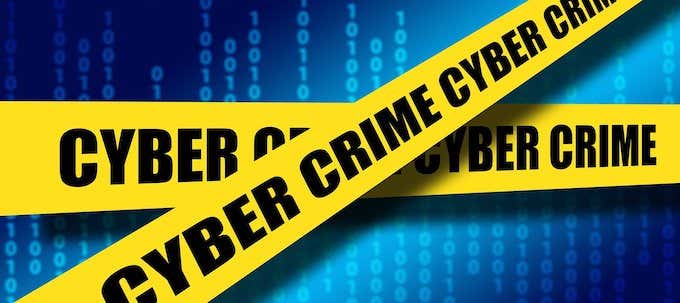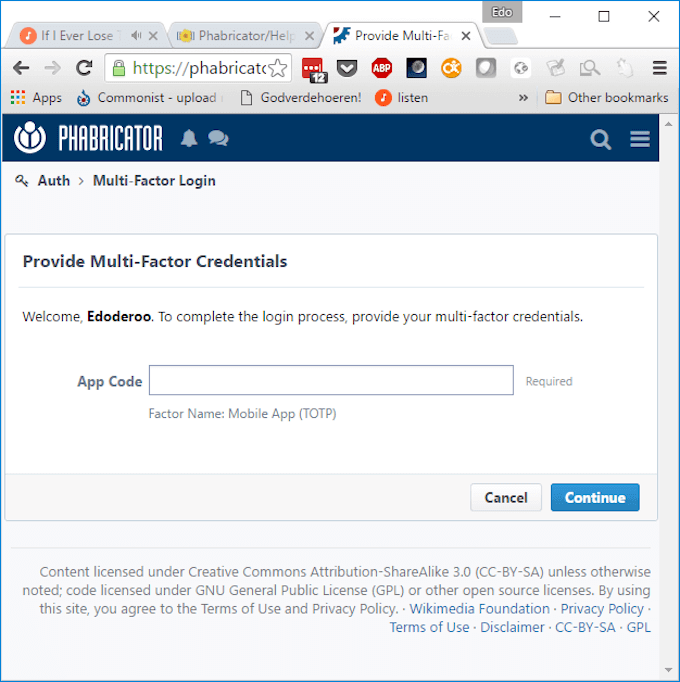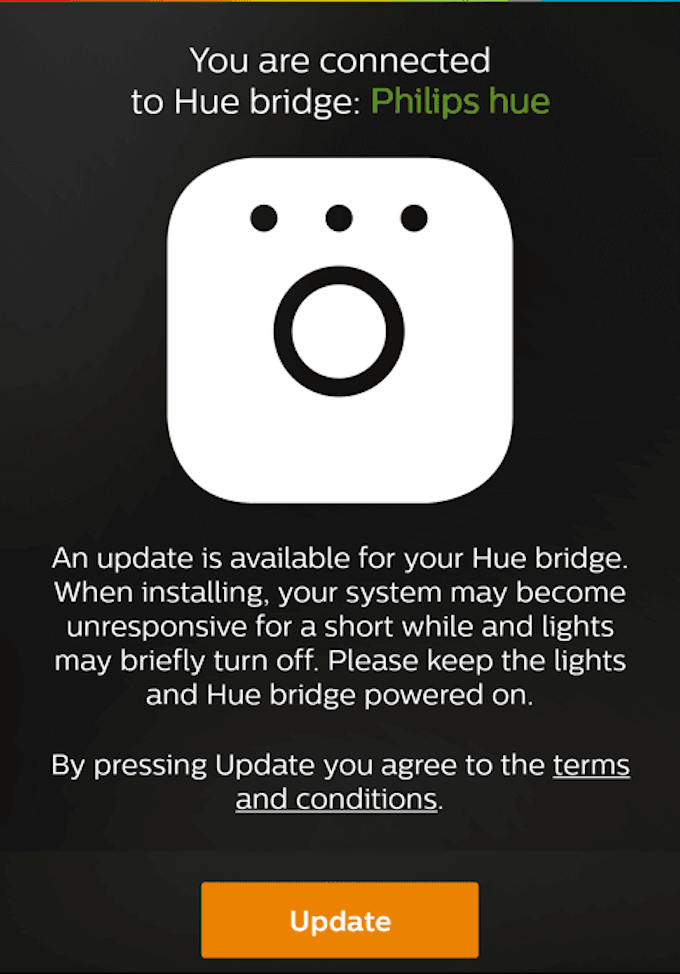It seems like more reports crop up each day about new ways of breaking into once-secure networks, like this one from the New York Times about using a laser to hack a voice assistant. Hackers are creative, and they only become more so with time, but you don’t need to rid your home of smart devices. There are steps you can take to protect your smart home from hackers.
Use Multi-Factor Authentication
Gone are the days when a single password was enough to keep your network secure. A single password, no matter how complex and secure, is rarely sufficient to keep your information safe. By implementing multi-factor authentication on all of your accounts, you add an additional layer of security that is much more difficult to break through. While it might add a few seconds into your log-in as you check your phone for the code, it’s far better than finding out your accounts have been compromised after the fact. If an account offers the option to use a randomized authenticator, take advantage of it. Randomized authentication codes are even more secure than multi-factor authentication. The downside is that their availability tends to be limited to high-end accounts, like a business login.
Keep Devices Out Of Public Sight
The idea of a hacker using a laser to break into a smart device sounds a bit ridiculous, but it’s been proven effective. Smart devices can register light in the same way they register sound waves, which can give an intelligent hacker an easy way to break into a network. While the average home isn’t likely to be targeted by such a sophisticated method, it is still smart to keep devices out of view from the exterior of your home. After all, smart home devices are expensive and might prove a tempting target for ne’er-do-wells.
Keep Your Devices Up To Date
Manufacturers regularly push out updates to safeguard devices against newly-discovered vulnerabilities. It’s one of the reasons why software updates to operating systems come highly recommended; a new update patches any exploits or backdoors that could be used to access the system with proper authorization. While many smart home devices use apps that will update automatically, firmware updates sometimes have to be performed manually. Keep an eye on your devices for any recent updates and make sure they are installed. You should also keep an eye on the permissions that various apps ask for. Apps can ask for a wide range of permissions, but typically it is related to a few things: microphone access, sometimes camera access, and any relevant permissions it needs to perform its task. If a particular permission seems out of place or unnecessary, research it. Do not give permission just because an app requests it; find out why it needs that access in the first place.
Stick With Trustworthy Brands
The smart home industry has exploded. While that is great news for the industry itself (and for consumers, since competition results in lower prices and better deals), make sure you trust the manufacturer. If the product comes from a brand you’ve never heard of, take the time to find out whether that brand is trustworthy. If it doesn’t have a stellar reputation or other users have reported security issues, it’s a good idea to pass on that particular device. Companies like Philips Hue, Samsung, and August all have established themselves as market leaders due to the quality of their devices and the amount of security protocols in place to protect users. Mainstream companies care about their bottom line, and they know that any massive security breaches will hurt that. These companies also have the ability to pour money into better security practices that will ultimately help protect your smart home from hackers.
Do Not Use The Same Password & Username For Each Device
When you have a lot of different smart home devices, it’s easy to use the same username and password across them all. After all, it’s hard to remember a lot of different passwords—but no matter how much trouble it might be, use a different password and username for all of your devices. Otherwise, if a hacker figures out the login credentials for just a single device they can take that information and use it to access other devices on the same network. With that in mind, make sure your email address has all of these security protocols in place. Use two-factor authentication, a strong password, and whatever else you can to protect it. Many smart home devices are accessed through your email account, which would allow a hacker to request password resets if he or she ever gained access. Take the proper steps to protect your email just like you would any device on your network.