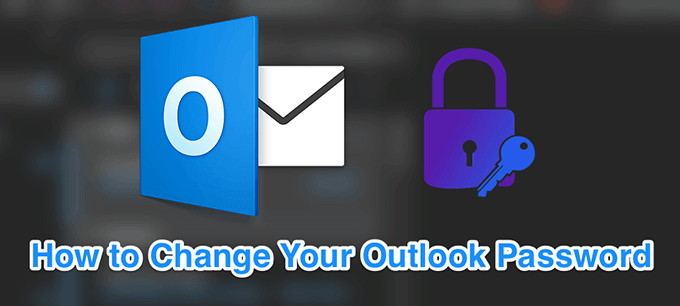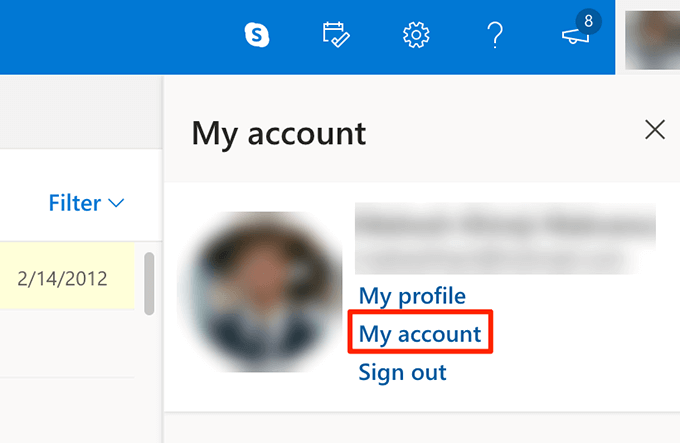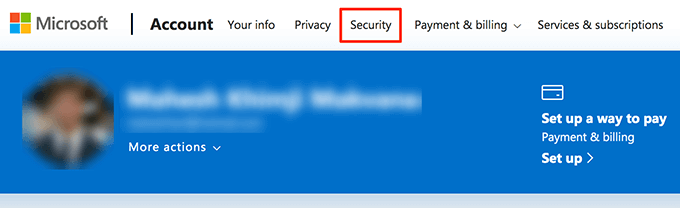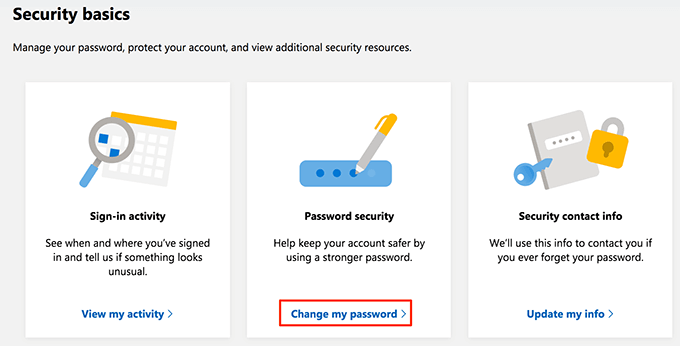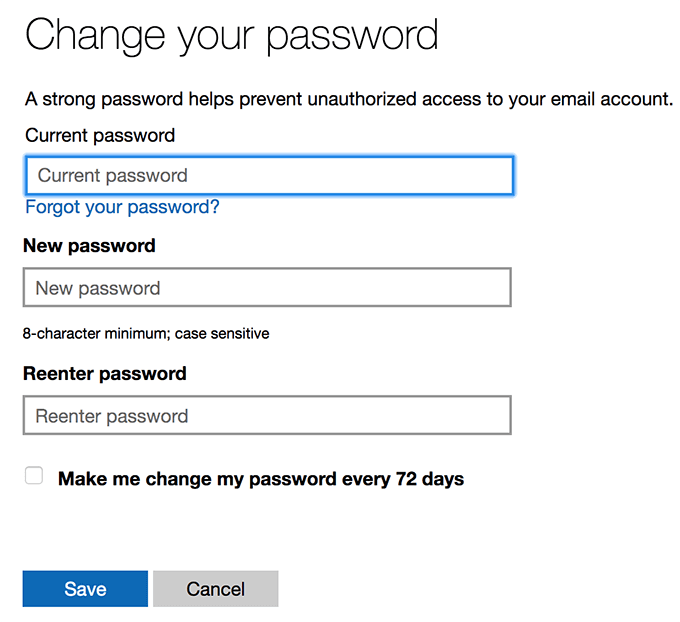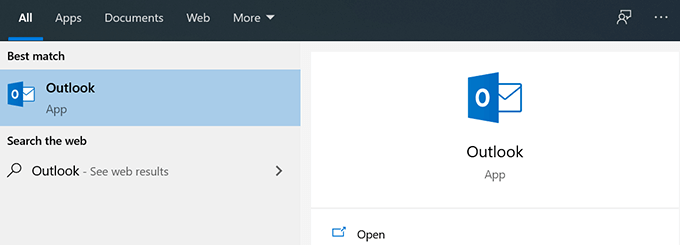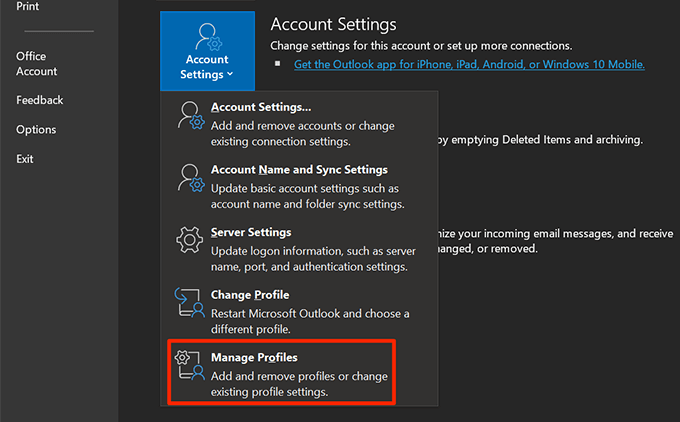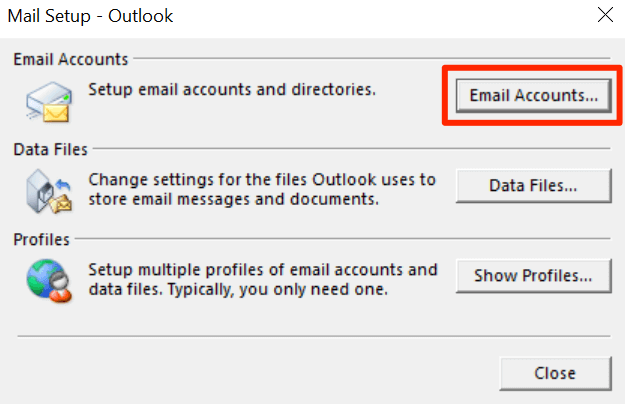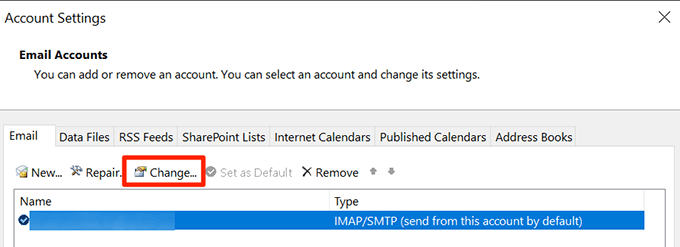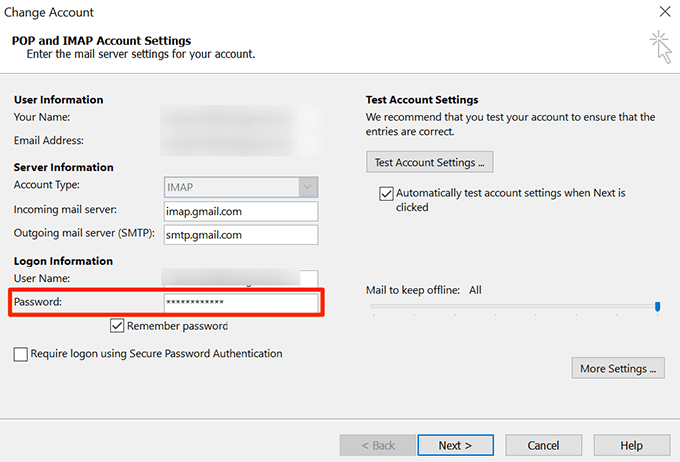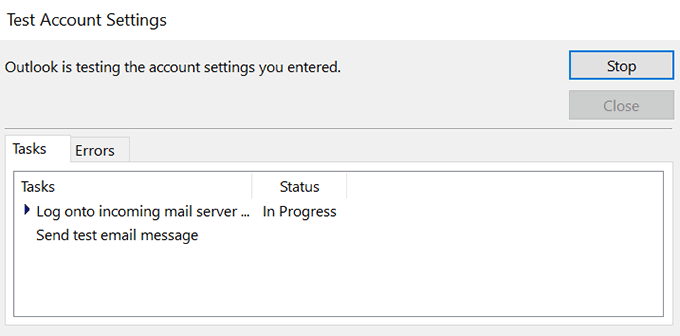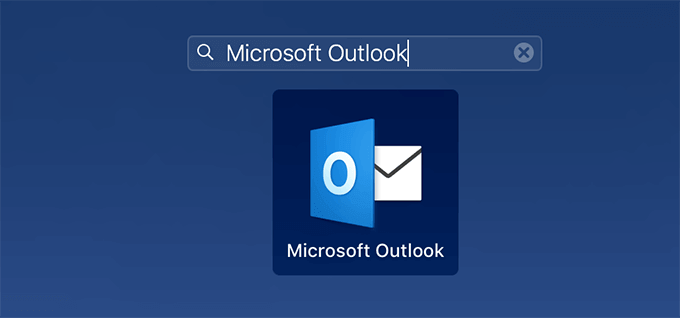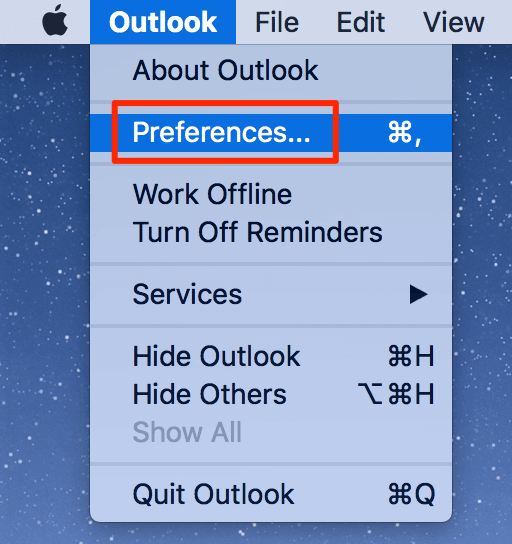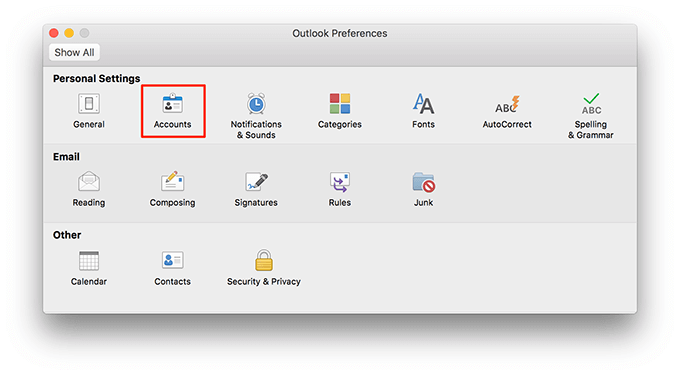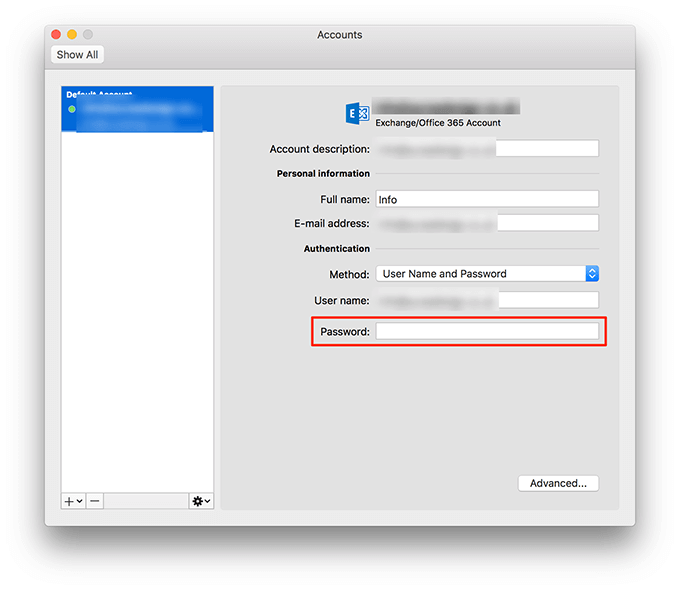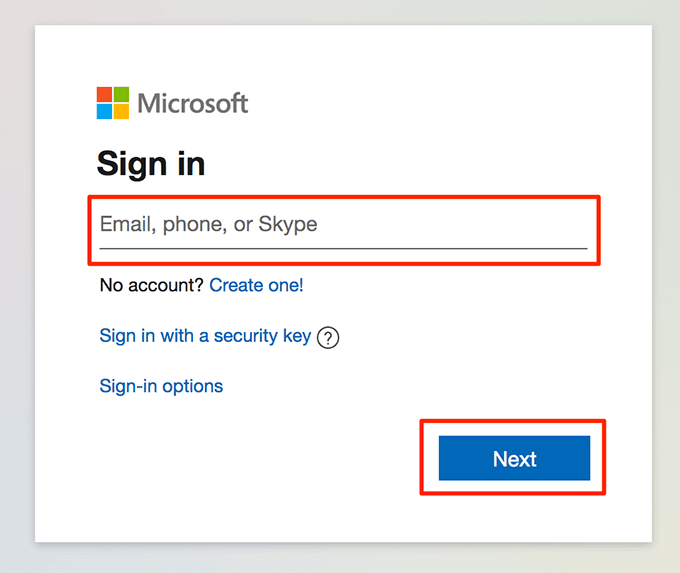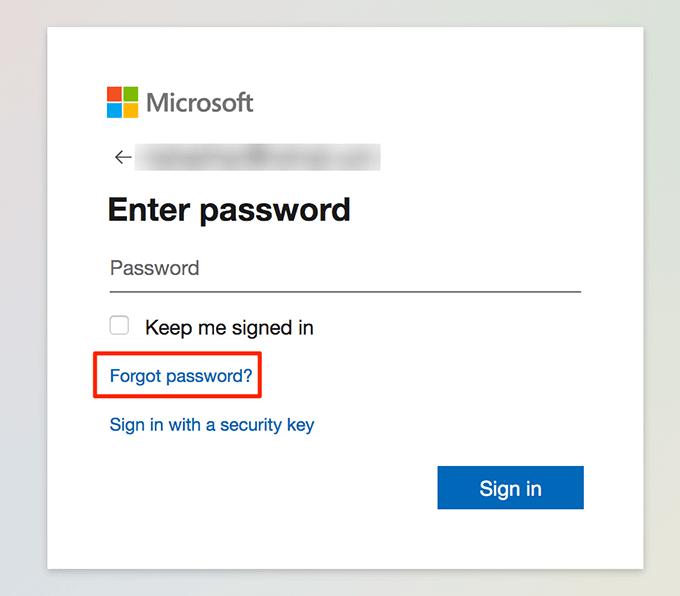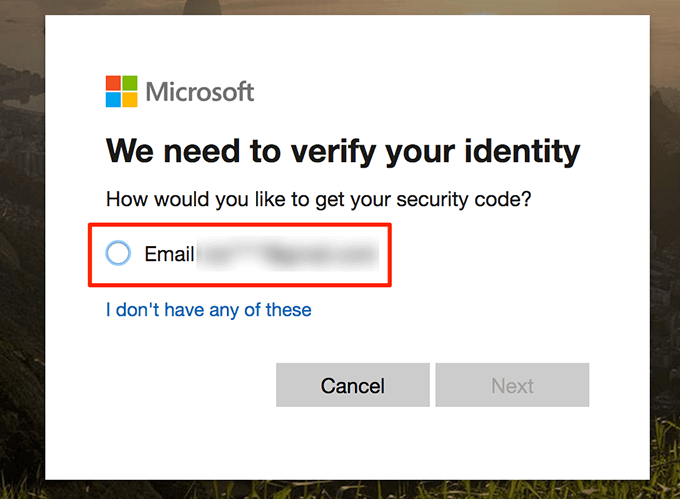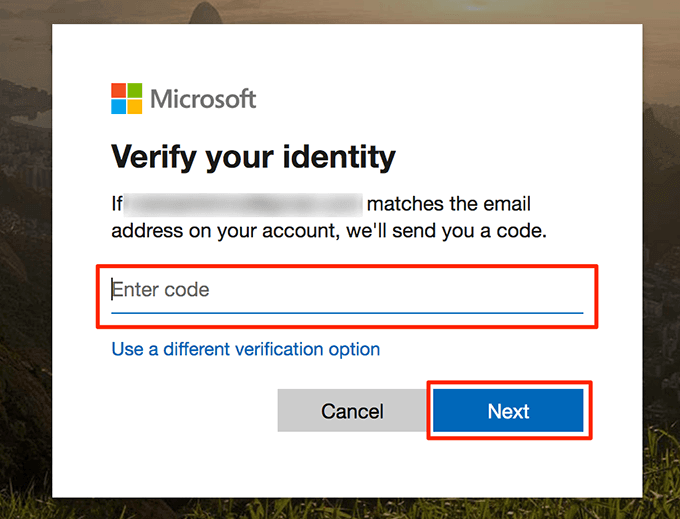You can change the password for your Outlook.com account as well as inside the client apps on your computers. If you recently changed the password for your email account with your provider, you’ll need to update it in the Outlook app on your machine so it can continue to send and receive emails.
Change Outlook.com Password
Changing the Outlook.com password means changing your Microsoft account password. This means, once you change your password, you’ll need to use it to log-in to each Microsoft service that you use on your devices. That includes your Windows computer, your Microsoft email clients, and anything else that uses your Outlook or Microsoft account.
Change Outlook Password On Windows
If you use Outlook as your email client on your Windows PC, you’ll need to update your password in it each time you change the password from your email provider. This way Outlook will be able to sign-in to your Microsoft account on your email provider’s server and fetch new emails for you. If you don’t do this, Outlook will throw errors saying the specified password is incorrect.
Change Outlook Password On Mac
The steps to change your Outlook password on a Mac are slightly different than the Windows version. But you can change the password for any account that you’ve set up with Outlook on your machine.
Change Outlook Password If Your Account Is Hacked
If you believe someone has hacked your account, you should change your Outlook password immediately so the hacker can’t log into the account. If they’re already logged-in and you change the password, they’ll automatically be logged-out on all their devices. You’ll need to reset your password with Microsoft to do this. How often do you change your Outlook password? Have you ever run into any password issues with Outlook on your computer? Let us know in the comments below.